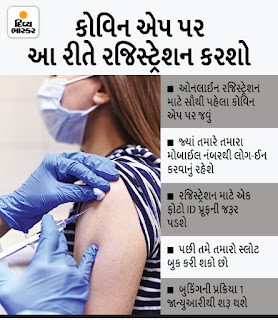હવે આટલા વર્ષ સુધીના બાળકો માટે વેક્સિન ને આપી મંજૂરી તા.૨૧/૦૨/૨૦૨૨ જોવા માટે……અહી ક્લિક કરો
The vaccine will giving to frontline professionals in the first phase. Moreover people involved in emergency services in the second phase. As well as people with serious conditions in the third phase.
COVID certificates are issued in hard copy or electronic format serve as proof of:1. Vaccination against COVID-19
2. Recovery from Sars-CoV-2 infection
3. A negative result following Sars-CoV-2 test analysis

હવે આટલા વર્ષ સુધીના બાળકો માટે વેક્સિન ને આપી મંજૂરી તા.૨૧/૦૨/૨૦૨૨ જોવા માટે……અહી ક્લિક કરો
મિત્રો હવે તમને ગમે ત્યાં ફરવા જાવ ત્યાં તમને કોરોના વેક્સીન સર્ટિફિકેટ અનિવારીય થયી ગયું છે તે માટે આ પોસ્ટ ખાસ તમારા માટે બનાવી છે અને વધુ ને વધુ શેર કરજો અને કોઈને જરૂર હોય અને કોરોના ની માહિતી અને ન્યૂઝ તમને અહીં વેબસહિત આથી મળી જશે અને કમેન્ટ પણ કરી સખો છો .
COVID-19 Vaccination Certificate | step-by-step procedure @Cowin.gov.in many citizens of India have been vaccinated. All the vaccinated citizens have been provided certificates. Today through this article we are going to give you complete details regarding the Covid-19 certificate, how you can download it? it’s verification procedure, objective, features, etc. So if you have been vaccinated and want to download a COVID-19 Vaccination Certificate then you are required to go through this article thoroughly. Through this article, you will get a step-by-step procedure to Download COVID-19 Vaccination Certificate @Cowin.gov.i
COVID-19 Vaccination Certificate
| Name Of The Article | COVID-19 Vaccination Certificate |
| Launched By | Government Of India |
| Beneficiary | Citizens Of India |
| Objective | To Provide Vaccination Certificate |
| Official Website | Cowin.gov.in |
| Year | 2021 |
Benefits And Features Of COVID-19 Vaccination Certificate.
- Government of India provide Vaccination Certificate to all those people who have been vaccinated by COVID-19
- This certificate can be downloaded from cowin mobile app or website
- With the help of this certificate government can keep a record of vaccinated citizens
- There are two type of provisional certificate
- One is provided after the first dose of vaccine and second is provided after the final dose of vaccine
- In this certificate all the details regarding the vaccine is mentioned
- Citizens are not required to go anywhere in order to get the certificate
- This certificate is available online
Availability of covid-19-vaccination-certificate online will save a lot of time and money and will also bring transparency in the system
Procedure To Download Certificate

First of all go to the official website of Cowin.gov.in
The home page will open before you
On the homepage you have to click on register/ sign in

- After that you have to enter your mobile number and click on get OTP
- Now you have to enter the OTP in to the OTP box
- After that you have to click on verify and proceed
- Now you have to click on the certificate option under your name
Certificate will start downloading in your device
By following this procedure you can download certificate

How To Verify Covid-19 Certificate
- Go to the official website of Cowin.gov.in
- The home page will open before you
- Now you have to click on register/sign in
- After that you have to enter the login credentials and click on verify and proceed
- Now you have to click on platforms
- After that you have to click on verify certificate
Cowin Contact Details
Helpline- +911123978046
Toll Free- 1075
Technical Helpline- 01204473222